The Waters Edge in Florida
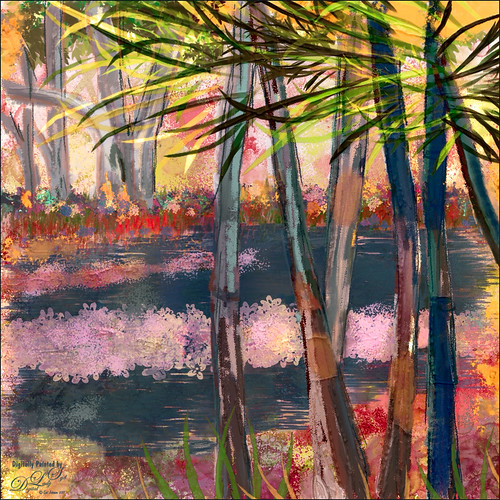
This image was painted completely in Photoshop. Lots of different brushes here. My SJ Playing with Grut’s Inky Leaks FX brushes texture gave a lot of the pretty background colors. (Click here to see original texture.) I drew in the basic image before painting in the foreground trees. Then painted in the background trees, water and flowers with several brushes. Nik Viveza 2 was used to adjust the emphasis in the image. John Derry’s Impasto Smooth Heavy layer style was used to add some painterly effects. Topaz (see sidebar for website link) ReStyle’s Zambezi Zest was used to give the image a better color scheme. On layer above, some light yellow sunbeams were painted in and the foreground was masked out with the overall layer set to 29% layer opacity. A Red Channel Luminosity Curves Adjustment Layer (see my How to Use a Red Channel to Create a Nice Blended Image Effect blog) was added as a last step. Just a lot of painting and fun!…..Digital Lady Syd







Pingback: HOW TO GET A GRAPHIC LOOK IN PHOTOSHOP | Digital Lady Syd's Fun Photoshop Blog