Happy 4th of July!
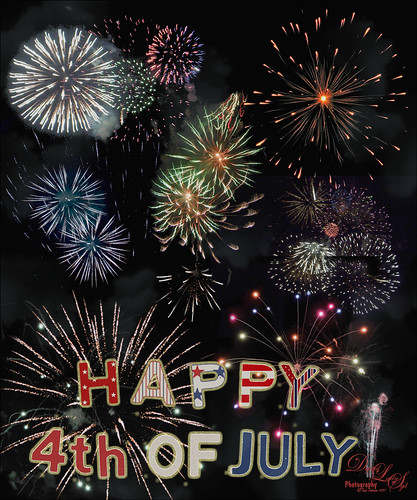
Just a quick Happy 4th of July blog – hope everyone in the US are enjoying the fireworks. I created a similar image in a blog from several years ago. (See my Faking Fireworks Fun Photoshop Blog – some good fireworks resources in this blog.) The fireworks are from freeimages.com and Jai Johnson’s Fireworks Overlay Collection. The letters were scanned using some inexpensive letter templates and then layer styles using Shadowhouse Creations free Patriotic Pattern set. Used a different one for each letter by placing each letter on a different layer first. A Levels Adjustment Layer was used to add some contrast back. Then it seemed like there was not enough smoke in the background that fireworks always generate. Therefore Phlearn’s free Fog Brush set to light blue and 11% opacity was applied. A Gaussian Blur was then applied to the layer to soften the edges of the fog a little.
Hope everyone has been having a wonderful holiday! Happy Birthday America!…..Digital Lady Syd
Christmas Card from Digital Lady Syd!

Thought I would post this card I did today which follows a really interesting tutorial called “Fun & Exciting Text Effect in Photoshop” where patterns were inserted onto each letter to create this interesting effect. The basic tutorial steps were OK but they forgot to mention that each letter has to be on an individual text layer so a different pattern Layer Style can be applied for each layer. This was a fun project and I like the way it turned out.
There were many resources in this card that I will mention in one lump group. Please check out their sites, these people generously give their expertise away for free so they deserve some recognition! Resources are as follows: Grunge brushes were from Websoulz Super Grunge set; yellow (#3) and green (#1) lines from Swirls by Rocked Out set-these apparently are no long available but try this set of Flowing Line Brushes by Thurgood; background snow brushes are Snow Drop brush by Frostbo and Snow White brush #36 from Supreme-neko; the font is 02 from a Cosmi font set I bought years ago and is not longer available as far as I can tell, but go to daFont.com and look for a larger fat font – there should be several available; the bottom font is my favorite Fantaisie Artistique; Patterns were from Grungy Dirty Patterns from Obsidian Dawn, Free Christmas Patterns, Christmas Patterns by Peter Plastic, Free Christmas Patterns by Succo Design, and Christmas Patterns by slave to fashion 69; Sleigh brush from Obsidian Dawn’s Holiday set; and Dave Cross _01 OnOne PhotoFrame (see sidebar for link to website).
Hope everyone has a wonderful holiday and try out this text effect – great effect for any occasion……Digital Lady Syd
Digital Lady Syd Related Blogs:
How to Add Images to Text
Playing in Photoshop
How to Create Photoshop Brushes from Objects or Text
Free Christmas Card Templates-Part 2
Digital Lady Syd’s Free Christmas Card Template Using Photoshop Elements
Digital Lady Syd’s Free Christmas Card Template
Free Christmas Card Vectors and Brushes
Some Holiday Cheer






