Beautiful Scottish Sky

This image was taken somewhere in Scotland from a train. It was not particularly a pretty area with all the brown rocks and rather low lying water – it may have been low tide. Thought I would do just a quick post showing a trick I learned from Steve Arnold in his video called How To Infuse a Dull, Gray Landscape Photo with a Splash of Color (from his e-mail newsletter) to add some beautiful highlights to the sky and bit in the water. Basically a pink and blue overlay set to Overlay blend mode and a low opacity was used to add the colors. Then a layer mask is added to paint out where the color should not be. This can be created using the same process as for making Light Leaks (see my How to Create Light Leaks to Use Over Again blog.) Check out Steve and this wonderful technique.
I probably will not be blogging for a while with Hurricane Irma coming our way. Will try to get back up as soon as I can…..Digital Lady Syd
09/07/2017 | Categories: Photoshop Tips | Tags: overlay, Overlay Texture, Topaz Clarity | Leave A Comment »
Checking Out French Kiss Textures
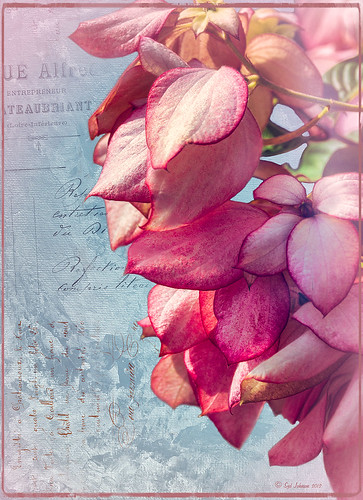
I broke down and bought some French Kiss textures and overlays. They have such beautiful real painted textures that they caught my eye. Also the overlays and brushes are from vintage French books and letters – creates a very unique look. I hope to figure out how to make some of my own overlays when I get a chance. In the meantime I thought I would post this image of pink bougainvilleas that I shot at SeaWorld-Orlando. This image used Artiste Collection Impasto Overlay II texture and Artiste Savoir Faire Overlay twice with parts of the text turned in different directions. Just layer mask out parts you do not want showing. You should check out the French Kiss website for several free textures and overlays and try this technique out. There are also some good texture tutorials on how to this look. Very beautiful results very quickly! For more tutorials that used French Kiss products, see my blogs listed below. Have fun!…..Digital Lady Syd
Digital Lady Syd Related Blogs:
A Vintage Butterfly Postcard Effect
Artistic Daisy!
A Little Hollywood for My Butterfly Model
Getting a Nice Painterly Landscape Effect with Topaz Simplify and Texture
11/13/2012 | Categories: Textures | Tags: French Kiss Overlays, French Kiss Texture, Overlay Texture, SeaWorld, SeaWorld Orlando, Textures | Leave A Comment »
Polly Parrot Simplified with Topaz!

Pretty basic application of Topaz (see sidebar for website link) Simplify 4 on this image. This adorable parrot image used a Simplify preset I previously applied to an ocean scene. (These are the preset settings: Simplify YCbCr; Size 0.15, Feature Boost 0, Details Strength 1.09, Details Boost 2.42 , Details Size 0.70, Remove Small 0.10, and Remove Weak 0.31; Adjustments tab: Brightness 0, Contrast 1.05, Saturation 1.70, Saturation Boost 1.20, Dynamics 0.31, Structure 0.95, and Structure Boost 1.00; No Edges; Curves Tool – Strong Contrast II; and Transparency – Overall Transparency 0.40.) ShadowHouse Creations beautiful Overlay Texture MO8-2012 was applied at Linear Dodge (Add) blend mode at 100% opacity. A Curves Adjustment Layer and a little clean up finished up the image. I love the results!…..Digital Lady Syd
10/23/2012 | Categories: Photoshop Filters, Textures | Tags: Overlay Texture, Shadowhouse Creations, Simplify, Topaz Simplify 4 | Leave A Comment »






